
Thanks to the latest technology, you can now use augmented reality on your next trip to make your journey even more enjoyable and easier.
Traveling can be an incredibly exciting and enriching experience, but it can also be difficult to navigate in a new city or country.
How Does Augmented Reality Work for Travel?
Google Maps recently introduced a feature called “Live View” that uses AR to help you navigate in a new city or country. When you start a route in Google Maps and then activate the “Live View” feature, the camera on your smartphone or tablet is used to display a live view of your surroundings. Digital arrows, symbols, and information are then displayed on the screen to help you follow the route and find important landmarks.
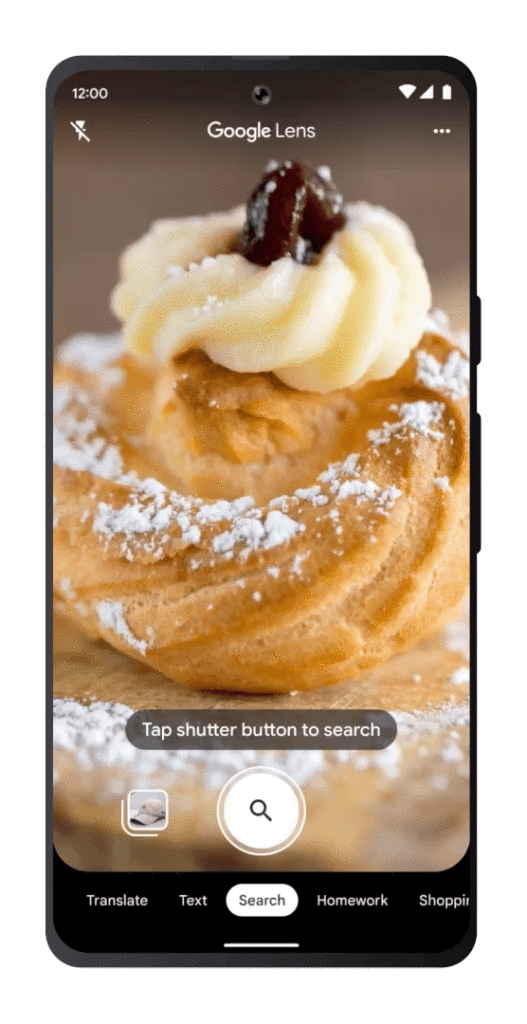
Benefits of AR for Travel
There are several benefits that this technology offers for travel. Here are some of them:
1. Easier Navigation
With AR, you can navigate more easily in a new city or country. Google Maps’ Live View feature shows you the right direction and even provides visual cues to ensure you’re on the right track.
2. Interactive Travel Experience
It can offer you an interactive and unique travel experience. You can learn about important landmarks and historical sites with additional information and facts displayed directly on your smartphone or tablet.
3.Time-saving
Thanks to this technology, you can save time by navigating directly to your destinations and arriving without detours. You can also receive useful information and tips about the places you want to visit to make your trip even more enjoyable.
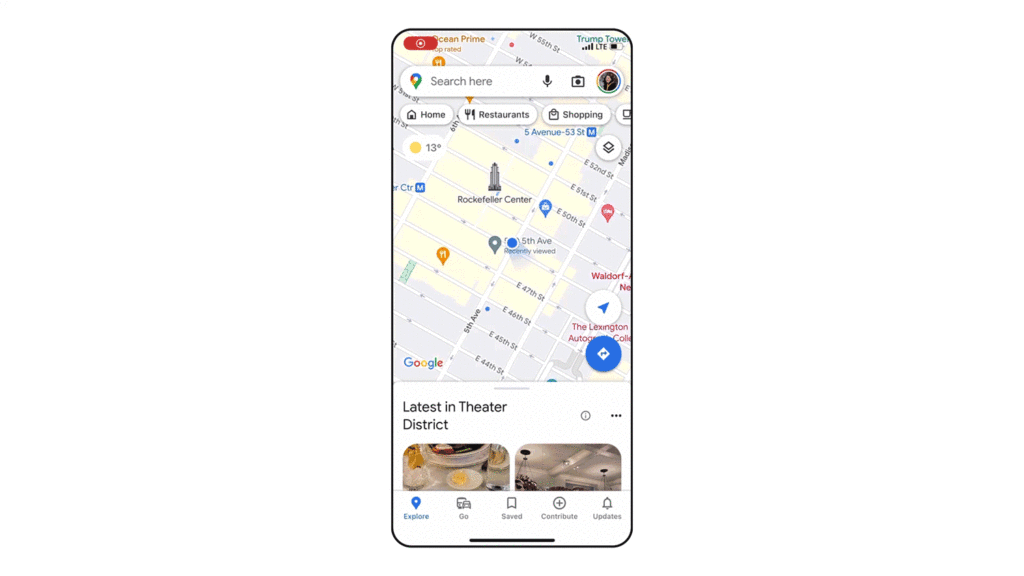
How to Use Images with Google Lens?
Google Lens is another innovative feature that can help make your travel easier. It is an image recognition software that provides useful information about the objects you photograph.
Recognize Landmarks and Learn More
When you take a photo of a landmark with Google Lens, it provides information such as opening hours, admission prices, and history of the place. It can also show additional information such as reviews and recommendations from other travelers.
Translate Menus
Google Lens can also be used to translate menus in a foreign language. Simply take a photo of the menu and Google Lens will automatically recognize the text and translate it into your native language.
Convert Currencies and Prices
When traveling in another country, it can be difficult to understand the different currencies and prices. With Google Lens, you can simply take a photo of the price or currency and the app will display the information in your own currency.
Recognize Street Art
If you are on the hunt for street art, Google Lens can help you recognize and learn more about it. When you take a photo of the street art, Google Lens automatically recognizes the artwork and shows you additional information such as the artist, the history, and the meaning behind it.
FAQs
Is this technology available on all smartphones?
No, not all smartphones are compatible with the latest AR technology. Check before using AR on your smartphone to ensure it meets the requirements.
Are there any additional costs?
No, using AR is generally free. However, you may need to pay for certain AR applications, especially if they are specifically designed for commercial use.
Which languages does Google Lens support?
Google Lens supports a variety of languages, including English, German, French, Spanish, Italian, and many more.
Conclusion
Augmented Reality and Google Lens are innovative technologies that can help make your travel experience easier and more unique. With Google Maps’ Live View feature, you can navigate through a new city more easily, and Google Lens can help you learn more about the places and landmarks you visit.
Try it out on your next trip and experience the benefits for yourself!